Membangun Asisten Customer Service E-Commerce Self-Hosted Berbasis Multi-Agent Bersama AWS Bedrock

Seberapa efektif AI sebenarnya dalam menangani customer service e-commerce? Dalam proof of concept (POC) ini, pengguna dapat menguji langsung bagaimana asisten customer service berbasis AI yang didukung Amazon Bedrock mampu memahami pertanyaan pelanggan, menjalankan proses secara otomatis, dan memberikan jawaban yang akurat berdasarkan data dan kebijakan yang berlaku. POC ini juga dirancang agar mudah dicoba […]
Panduan Praktis AWS Glue untuk Integrasi Data Lebih Cepat

Sebagian besar perusahaan memiliki data yang berasal dari berbagai sumber dan format, mulai dari POS, e-commerce, CRM, hingga database internal. Tantangannya, proses penggabungan dan pembersihan data yang masih dilakukan secara manual, memakan waktu, rawan error, dan sering menjadi hambatan terbesar bagi tim BI dan analis data. Akibatnya, insight bisnis menjadi terlambat, laporan tidak konsisten, dan […]
Tutorial AWS CloudFront Security: Tingkatkan Keamanan & High Availability Aplikasi Web Fintech
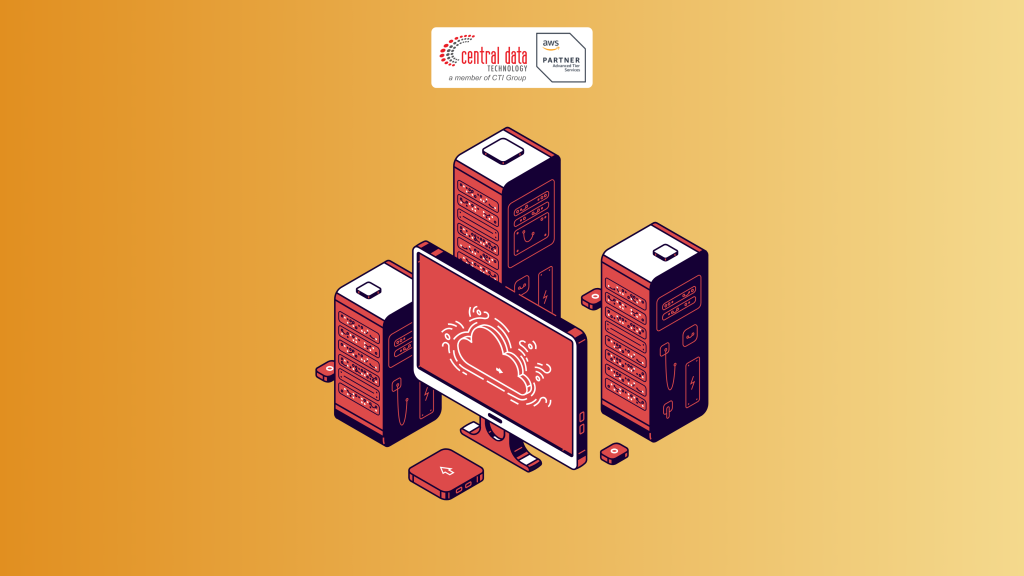
Dalam industri fintech, keandalan dan keamanan aplikasi web bukan sekedar fitur tambahan, melainkan fondasi kepercayaan pengguna. Ribuan transaksi finansial diproses setiap detik, dan gangguan sekecil apa pun bisa berarti kerugian besar, baik secara reputasi maupun finansial. Salah satu ancaman terbesar terhadap aplikasi web adalah serangan DDoS (Distributed Denial of Service) yang dapat memperlambat sistem, […]
Panduan Praktis CloudWatch Anomaly Detection untuk Monitoring Aplikasi yang Lebih Adaptif

Di balik setiap aplikasi modern, terdapat aliran metrik seperti CPU, memory, dan latency yang mencerminkan kondisi kesehatan sistem secara real-time. Untuk menjaga layanan tetap stabil, banyak tim operasional dan engineering mengandalkan Amazon CloudWatch sebagai platform monitoring andalan mereka. Masalahnya, banyak tim masih menyetel CloudWatch Alarm dengan threshold statis. Pendekatan ini memang sederhana, tetapi sudah tidak […]
Optimalkan Biaya & Performa Aplikasi Event dengan Amazon Aurora Serverless

Bisnis di sektor event management dan ticketing menghadapi tantangan terkait lonjakan trafik ekstrem di waktu tertentu (seperti saat memulai penjualan tiket) dan penggunaan nyaris nol di luar periode tersebut. Infrastruktur on-premises tradisional membuat perusahaan harus berinvestasi besar untuk kapasitas yang hanya digunakan sesaat sehingga membuat biaya operasional tinggi dan pemborosan sumber daya. Menurut laporan AWS […]
Cara Membangun HRIS Modern di AWS Elastic Beanstalk: Panduan & Studi Kasus Lengkap

Di era transformasi digital, perusahaan membutuhkan Human Resource Information System (HRIS) yang andal untuk mengelola data karyawan, presensi, pengumuman, dan laporan. Namun tidak semua bisnis punya tim IT besar atau infrastruktur server sendiri. AWS Elastic Beanstalk adalah solusi PaaS yang memungkinkan developer fokus pada logika aplikasi, sementara AWS mengelola provisioning, load balancing, auto-scaling, dan […]
Panduan Lengkap Application Performance Monitoring (APM) di AWS Cloud

Dalam ekosistem digital modern, performa aplikasi bukan hanya angka di dashboard, melainkan gambaran nyata dari interaksi pengguna dengan produk dan kecepatan bisnis merespons kebutuhan mereka. Saat aplikasi melambat atau tidak stabil, pengalaman pengguna menurun dan peluang bisnis ikut terhambat. Karena itu, banyak tim kini mengandalkan Application Performance Monitoring (APM) di Amazon Web Services (AWS) untuk […]
Panduan Cost Explorer di NCC: Melihat dan Menganalisis Biaya AWS
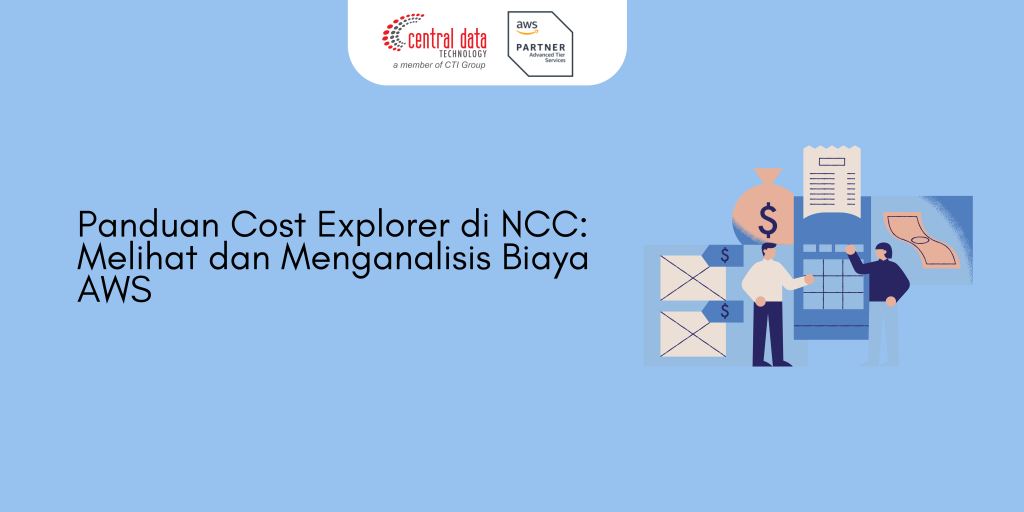
Fitur ini digunakan untuk melihat cost explorer melalui dashboard NCC. Untuk melihat cost explorer, Anda perlu klik cost and billing lalu klik cost explorer. Setelah itu, Anda bisa melihat grafik Cost Explorer yang bisa disesuaikan menggunakan berbagai filter yang tersedia. Berikut adalah penjelasan beberapa filter yang ada di Cost Explorer: Account: Untuk menampilkan grafik […]
Membuat Laporan Cost Explorer

Anda bisa menggunakan konsol AWS untuk menyimpan hasil query Cost Explorer sebagai laporan. Cara menyimpan laporan Cost Explorer: Buka AWS Cost Management console di https://console.aws.amazon.com/cost-management/home. Di panel navigasi, pilih Cost Explorer Saved Reports. Klik Create new report untuk mengatur ulang pengaturan Cost Explorer ke pengaturan default. Pilih jenis laporan yang diinginkan. Klik Create report. Sesuaikan […]
Nebula Cloud Console (NCC): How to Use the My Cases Service System
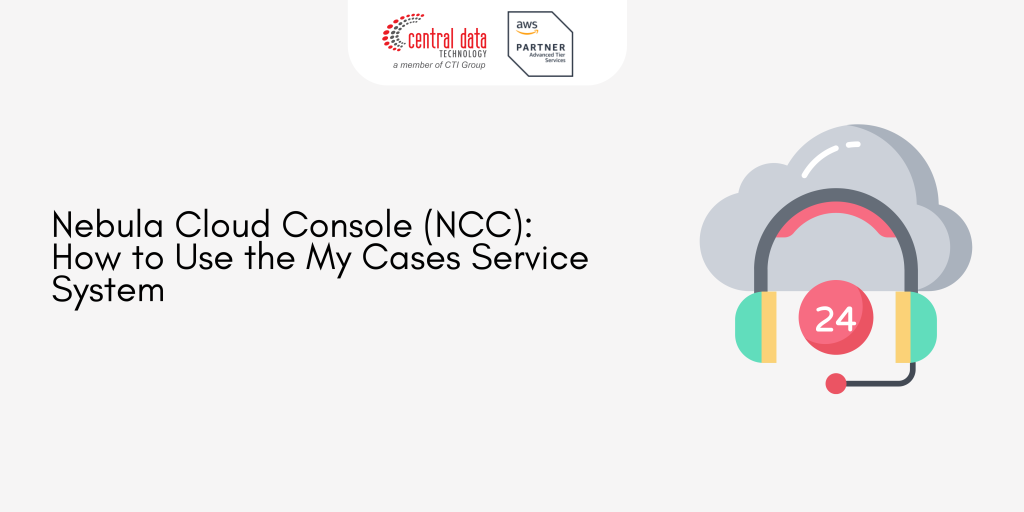
The My Cases service system within the CMS platform is designed to help you request services and support from NCC about Amazon Web Services (AWS) services. This user-friendly system allows you to create service requests by navigating through the Services menu. You can select specific AWS services based on your requirements and submit a ticket […]
